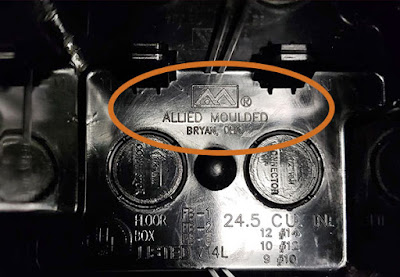Find info about Despard electrical devices, how to install them, and which plates cover them. Plus, links to purchase new parts if you're looking for an update.
Despard Electrical Devices:
Switches:
-15A & 20A
-120/277V
-single pole & 3-way
-fit 1-3 switches in a single gang of box
-may have the brand "Leviton" etched across the switch
Pilot Lights:
-1/25W
-125V
-illuminates when controlled lighting is turned on
Outlets:
-15A
-125V
-sold with or without grounding wire
Shop Despard Switches & Outlets
Leviton Toggle Switches:
Your Despard toggle light switches may have the brand Leviton etched on the tip of the toggle.
Other common manufacturers are Bryant and Sierra.
Pass & Seymour now manufactures them, and
replacement Despard switches can be purchased here.
Nutone Light, Vent & Heat Bathroom Switches:
Bathroom light, vent and heat systems by Nutone also use Despard switches, straps and covers.
If you're looking for parts like this, see our post about
Nutone bathroom switch & cover replacements.
Low Voltage Switches with Despard Shape:
Sierra low voltage systems also have Despard style light switches - 3A, 24V tigger switches.
These low voltage Sierra switches (
now manufactured by Pass & Seymour) mount with the same bracket & covers as standard 120 volt Despard switches.
Shop replacement Sierra parts here.
How to Mount Despard Devices in an Electrical Box:
Electrical Box Straps:
Unlike standard toggle light switches, Despard toggles need extra hardware to mount into an electrical box.
The brackets (also called straps) are made to hold the switch vertically or horizontally in the box.
Note that
the vertical strap holds only 1 switch per "gang" (or slot in the box), while
the horizontal strap holds up to 3 switches.
The horizontal strap can hold 1, 2 or 3 switches.
Simply leave the slots that you don't need empty.
Your wall plates may be positioned vertically (as shown above) or horizontally (as shown below), which you need to note before choosing a new bracket for these switches.
Rotated vertical & horizontal Despard wall plate installations.
The switches are positioned in the straps to flip side-to-side (in horizontal straps) or up/down (in vertical straps)
if the wall plates are installed on the wall vertically, like this:
Vertically installed wall plate with 3 horizontal switches.
Uses horizontal mounting strap.
Attaching Switches to Straps:
To install the switch (or outlet) into the Despard strap, note that the curved edge of the strap will face up (outward when screwed into the electrical box).
On one side of the strap's opening for the switch, there is a lip that fits into the casing on the side of the device.
Position the strap over the device and press down firmly on each side until device is fully inside the opening.
Now you need to secure the device into the strap using a screwdriver.
Place the end of a screwdriver into one of the slots to the side of the device and twist to bend the strap inward.
The metal should now be pressed up against the device, holding it securely into the strap.
Once all your devices are snug in the strap, you can mount the strap into the electrical box and cover with the coordinating wall plate.
Covers for Despard Switches & Outlets:
As mentioned above, wall plates for Despard devices may be installed horizontally or vertically on the wall.
Left: Wall Plate mounted horizontal.
Right: Wall Plate mounted vertical.
Despard Plates for Horizontal Straps:
Despard Plates for Vertical Straps:
There are a variety of configurations for Despard electrical components.
Shop Despard Switch Plates to order replacement covers online.
Kyle Switch Plates sells new Despard lighting switches, outlets, mounting hardware and cover plates. Wall plates are available in a variety of specialty finishes & are made in the USA.